If you’re a photographer you probably know the struggle of keeping track of all your raw files when traveling. I’ve been in the industry long enough to know that traveling really is a hassle when you have to bring a lot of equipment with you to store your files. Until I discovered a way to keep all my images on my laptop, and I don’t even have to carry an external hard drive with me. How you may ask? Through the help of Lightroom Smart Previews.
What Are Lightroom Smart Previews
Smart Previews is a feature in Lightroom that allows you to bring your entire photo library on the go. This means that you’re able to store and edit photos without having to bring an external hard drive when traveling.
How does it work?
When you enable the Smart Previews feature in Lightroom, it generates a smaller version of your photo called a Smart Previews. It compresses the file into 2550 pixels on the longest edge. This DNG image is then stored inside the Smart Preview.lrdata folder in Lightroom.
With this feature, you can disconnect your external hard drive, and edit your entire photo library in Lightroom. What’s great is that when you reconnect your external hard drive the program synchronizes the edits you made in Lightroom with all your original RAW photos.
Size and Quality
I bet you’re wondering, since it’s a compressed file does it destruct the quality of the images? It doesn’t. The quality of the DNG Smart Previews amazing. When you zoom in, you will not even see any compression and it’s just like the original RAW files. Even with that quality, the file size is only 50 times smaller than your original uncompressed RAW photo or 25 times smaller than your compressed raw. This is game-changing, especially for traveling photographers. I mean, you can store your entire 4TB photo library and scale it down to approximately 150GB!
Mobility
Not only do the Smart Previews allow you to organize and edit your photos on the go, Lightroom can also synchronize the images across various devices over the Creative Cloud.
What’s great is that you can edit your Smart Previews photos even on your mobile device and then synchronize all the edits that you’ve made inside the XMP files.
Enabling Smart Previews
- The most popular way to generate Smart Previews is when you upload new photos in the Lightroom. All you have to do is enable the build smart review option in the file handling panel.
- For previously imported photos, you can generate Smart Previews in the library mode. Select your images in the grid view, and in the top menu, select Library > Previews > Build Smart Previews. You can also do this for an entire folder.
Final Thoughts
Organizing and editing images can be one of the most tedious and challenging tasks for a photographer, and Smart Previews allows for a more flexible and streamlined workflow.
Mandy Ford | Photographer & Marketing Educator
Mandy is a top-ranked international photographer serving luxury destination weddings & portrait clients around the world. As an educator, Mandy helps photographers grow their businesses through data-driven marketing strategy and education.
Want to learn more about the simple, Magnetic Methodology that teaches you how to attract and book 5k, 8k, and 10k clients begging to book your services? Watch the free training here.
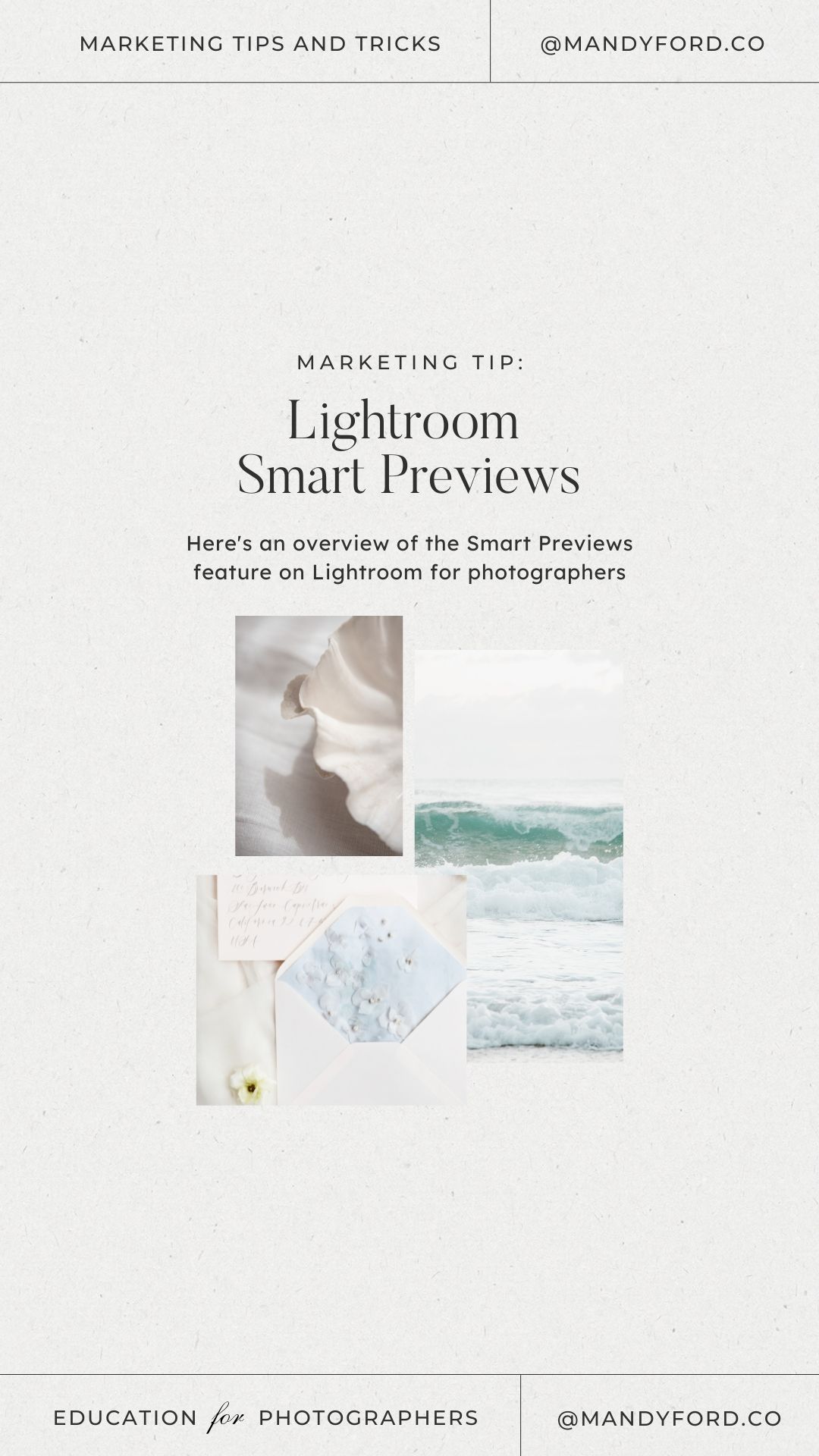
Comments